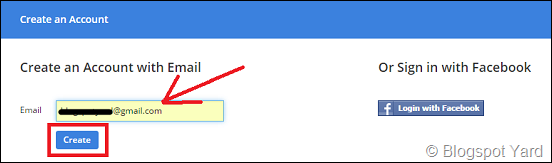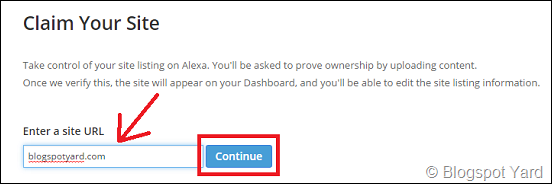Importance of alexa:
As I told above alexa is a web information company by amazon. They rank every site in the world depending on traffic. Alexa rank is very much important for a blog/website. The users of website/blog easily can identify the value and services of site depending on alexa rank. The better alexa rank means better business.Alexa rank is alos valuable for selling ads on site/blog. Some good ads platforms approve publisher account application by focusing on alexa rank. Direct ads on blog/website fully depended on alexa rank. So good alexa ranking is really important for online business.
How claim blogger blog in alexa:
Claiming your site in alexa means you really care about your site and it�s a good sign both to users and web tools. Now follow the steps below to submit and verify your blogger blog in alexa.Step 1: Go to alexa.com and click on Create an Account from right top corner.
Step 2: A new page will open. You can register in alexa via your facebook account or with a email address.
I�ll suggest you to use email. So put your email address in email box and click on Create button.
Step 3: Login to your email and verify it. Then come back to alexa & do a log-in.
Step 4: Now from alexa menu click on My Dashboard if you don�t redirect automatically. Now click on the Add My Site button.
Step 5: A small popup will open. Enter your site URL in there and click View Plans & Pricing.
Step 6: New page will open and here you will see the plans and price of alexa metrics. But we�ll use the free basic service to claim our blog. So click on claim a site with a free Alexa account option from under the pricing list.
Step 7: You will be landed on alexa claiming page. Enter your site address once again and hit the continue button.
Step 8: In this step you have to verify ownership of your site. You will find three available options here, for blogger blog we will choose 2nd one (Method 2: Add an Alexa verification ID to your homepage). Click on it, a meta tag will be generated & shown to you COPY IT.
Step 9: Now log-in to your blogger blog. Select Template from blogger main menu & click on Edit HTML.
Search for the <head> tag in HTML editor & after finding the tag immediately paste the copied code (meta tag, what you copied from alexa) just under it (<head>).
Finally hit the Save Template button.
Step 10: Get back to Alexa and hit the Verify my ID button under generated meta tag.
You should see a notification �Your site is successfully claimed�.