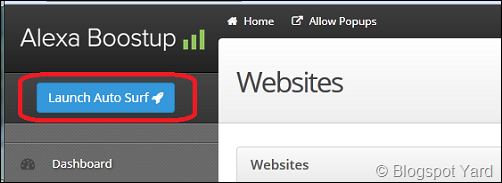Alexa Rank in Short:
Good Alexa Ranking is a key indicator of a healthy & successful website or blog. The better the alexa ranking the more business you will get. Even ads platform earning depends on alexa rank. Some bigger & better ads platforms also focus on alexa ranking during approving publisher application.How Alexa Boostup Works:
Alexa auto surf tool earn 1 point for each surf to others site and use it to boost your blog/website rank by the same way you are surfing. This also brings free traffic to your blog.Don�t have enough time for auto surf? You can also buy points at cheaper rate from alexaboostup.
- Note: Of course you can do your other works during auto surf is working.
Alexa Boostup Using Instructions:
Step 1: Sign up for an account in alexaboostup.comStep 2: Verify your email & login to alexaboostup.com
Step 3: Allow popups from alexaboostup.com by clicking allow popups option on left top corner.
- Note: If you are using adblock disable it for alexaboostup.com
Step 4: Add your website to alexaboostup. Click on Manage Websites from left side menu. Then click on Add New Website. A new pop window will come fill the box with required info. and click Save changes.
- Website: fill this form with your blog/website link.
- Limit points: Enter number of points you want to use for this website per day.
- Hide referral: If you want to hide alexaboostup from analytic referral sites list tick on Yes.
Step 5: You are one step away from Auto Surf. This time you have to install Alexa Toolbar in your browser. Click here install it and restart your browser.
Step 6: This is the final step to boost. Login again to alexaboostup if you have logged out. And click on Launch Auto Surf from left top corner of alexaboostup. This is it, now auto surf tool will automatically collect point for you and will use it to boost your website rank.
Suggestions:
- I�ll recommend you to use Mozilla Firefox for auto surfing.
- Use at least 50 points per day to see the instant boost up result.
- If you got limited bandwidth disable image on firefox to save bandwidth.
- Use my referral to sign up, you'll lost nothing but I'll get few bonus points. PLEASE