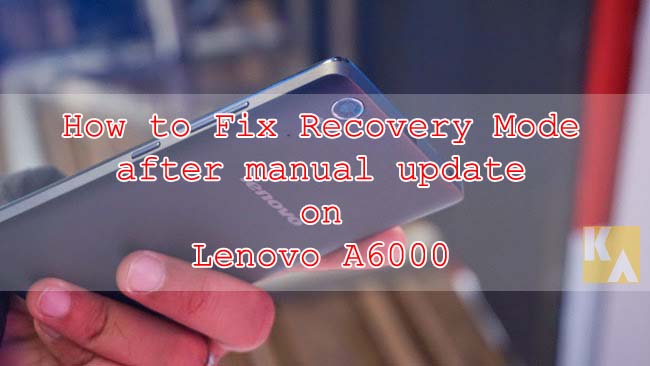
The main issue is, the emergence of the problem wich can not enter into recovery mode after the manual update. Some users tried to install image recovery from the backup kitkat version but failed. Marked with DTB error not found. This is because the DTB file that describes the partition in lollipop os is different in android kitkat partition.
To overcome this problem, you can do flashing the original stock's recovery from OS Lollipop Lenovo A6000. You can do flashing stock file recovery using fastboot mode. Or if you've managed to do the rooting in OS lollipop you can also use some sort of image flasher tool like rashr or flashify.
How To Flash Stock Recovery Lollipop A6000
I will give a tutorial using fastboot mode with a PC. So make sure you've installed Minimal install ADB Fastboot in computer/laptop. As for fixing the Recovery mode directly from phone you can use previous install recovery tutorial but with file stock recovery lollipops in this page.Follow these steps:
Install Minimal ADB Fasboot tool. you can get this tool here
Download and rename stock recovery files into lolipop.img to be easy to remember.
Copy lollipop.omg file into Minimal ADB fastboot Tool directory
Right-click on an empty space in ADB Fastboot folder, simultaneously by pressing CTRL + SHIFT and click Open command window here.
Connect your device with usb data cable to your PC
In the command prompt window type the command
fastboot devicesIf it appears the list of devices, the phone is connected.
You just flashing by typing the command
fastboot flash recovery lolipop.img
If the above process is running smoothly (indicated by flashing recovery success), then your Recovery Mode can be accessed back.
Thats it.
Download Section
Please use mirror1 if cpu limit reached.
Stock Recovery A6000 / mirror1
mirror3 / mirror4